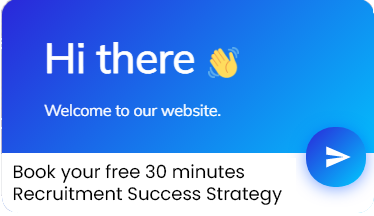Negative Positive icons using Conditional Formatting
Working Let’s understand with the working help of the example below (Table1: Sales Report) Table 1: Sales Report We have 2 Tab’s for conditional formatting i.e. Conditional_Formatting_1 & Conditional_Formatting_2 Figure 1.1 Conditional_Formatting_1 Figure 1.2 Conditional_Formatting_2 Let’s apply conditional formatting on the below table (Conditional_Formatting_1 tab) Step 1: Select the data(D2:H13) Step 2: Go to