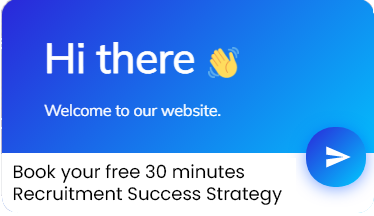How to Use Summary Section As an Advertisement for yourself
 Advertising is basically one of the most important aspects of our life. We are constantly bombarded with it. Currently, the biggest advertising campaign is no doubt regarding the selection of the Presidential candidates. Bernie Sanders, Donald Trump, Hilary Clinton, Marco Rubio, Jeb Bush and the whole lot of them are involved in an aggressive job employment campaign basically. Television and social media is their greater LinkedIn profile where they are all telling people ie the recruiters, why they are the best candidates for the job. The way they advertise themselves will be a huge factor towards them getting elected.
Advertising is basically one of the most important aspects of our life. We are constantly bombarded with it. Currently, the biggest advertising campaign is no doubt regarding the selection of the Presidential candidates. Bernie Sanders, Donald Trump, Hilary Clinton, Marco Rubio, Jeb Bush and the whole lot of them are involved in an aggressive job employment campaign basically. Television and social media is their greater LinkedIn profile where they are all telling people ie the recruiters, why they are the best candidates for the job. The way they advertise themselves will be a huge factor towards them getting elected.
The same way, the way you advertise yourself on LinkedIn also plays a huge role in you getting selected for a job. The prime place that you can do that effectively is the ‘Summary’ section. It is a blank piece of canvas where you have to strategically add information that will attract recruiters.
Do not make your summary long and dull. No one is interested in reading such a piece. Think of yourself from the recruiters point of view, they want something that can be easily read. Dense paragraphs are pretty much the opposite of that. So, reduce the number of lines per paragraph. Don’t let it be more than 4-5.
Also, this piece of real estate is there to show your personality and value. Make it a little personal, just a little so that the recruiter knows where you are coming from. However, avoid writing things such as your hobbies until and unless they complement your career goals.
The ‘Father Of Advertising’ David Ogilvy said, “The more informative your advertising, the more persuasive it will be.” Keeping this in mind add your results too in the ‘Summary’ section. Some people leave this part to write in the job description section but don’t do that. Also, emphasize your return on investment. These two things can really catapult you to attention.
Go beyond mere words and add images, audio, video and more. You can add all this plus presentations and documents in the ‘Summary’ section next to each position that you list. Add a photo of receiving an award or of you speaking at a conference. Also, you can add the link of any of your published articles. If you can’t really think of anything that is already there then go create it! Make a fun and interesting power point presentation of your achievements, post it on slide share and then add the URL in the ‘Summary’ section.
Be creative and be different. Do not make the ‘Summary’ section a copy of the thousands seen on LinkedIn. Add your personal touch and make it your own entirely, and then watch the job offers pouring in.